
To say that the Wii had a wealth of party games would be an understatement. Nintendo’s motion-controlled system stood out as as a veritable Mecca for games that required a large group of people to play. Unfortunately, as the Wii aged and software sales dried up, so did the party games. That, coupled with the rather unsatisfying sales of the Wii U, meant that those types of games became a rare commodity on the system. But a few party games, including the recently-released PictoParty, do still make it onto the Wii U through the eShop. It’s a lone survivor in a wasteland of long-forgotten party games, and a title billed as “fun for the whole family.” And after playing it with the family, I wholeheartedly agree with that sentiment.
Platforms: Wii U
Publisher: Retroid Interactive
Developer: Retroid Interactive
Genre: Artistic Fun for the Whole Family
Release Date: October 29, 2015
ESRB Rating: Everyone
 PictoParty is, at its heart, a video game inspired by the popular board game Pictionary. Using the Wii U’s GamePad, players draw a picture while their teammates (or other players) try to guess what the drawing is. Yes, it’s all been done before, but you know what? It works – and that’s really the point of PictoParty.
PictoParty is, at its heart, a video game inspired by the popular board game Pictionary. Using the Wii U’s GamePad, players draw a picture while their teammates (or other players) try to guess what the drawing is. Yes, it’s all been done before, but you know what? It works – and that’s really the point of PictoParty.
The game is streamlined for the Wii U, and really makes impressive use of the GamePad. Before the game starts, each player takes a picture of their face using the Wii U’s camera, which is then displayed on the screen under their name. During each round, a player from each team has 60 seconds to draw whatever word appears on the GamePad. The drawing is simulcast immediately to the TV, and that player’s teammate tries to guess what the drawing is before time runs out. If the teammate guesses correctly, the drawer taps a “CORRECT” button on the controller’s screen. Each correct guess gives you a point for that team. However, if your drawing skills suck, you can always tap the “pass” button and move to the next word – but at a time penalty. The drawing and guessing continues until time is up, and then the GamePad is passed onto the next team. Every player gets a chance to draw, so nobody is left out. At the end of the game, whichever team guessed the most drawings is the winner. And at the end of the game, you can all laugh at a review screen that shows all the drawings (or attempts) that each player made. And if you have an uneven number of players, there’s no reason to worry – you can also play a free-for-all version.
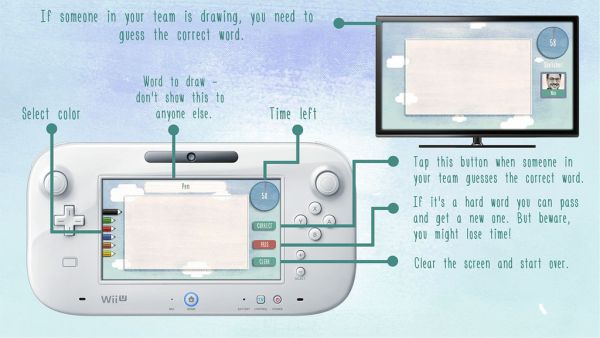
The game boasts a dictionary of over 700 words, each in their own category. You can choose between animals, activities, people, food, and so on. Or, select all the categories and make the game a real challenge. And if you’re thinking the game will become boring after a few words start repeating, you can just stop right there. Perhaps the best feature of PictoParty is the ability to create custom dictionaries. You are able to name your own category, and add as many words as you want. Want to make a game using sports team logos? Cool! How about movies? Go for it. Nintendo characters? I’m already working on that. Case in point: I had my family over for Halloween, and I created a Halloween-themed dictionary which we played. Needless to say, it worked flawlessly. Here’s the admittedly laughable end results screen:
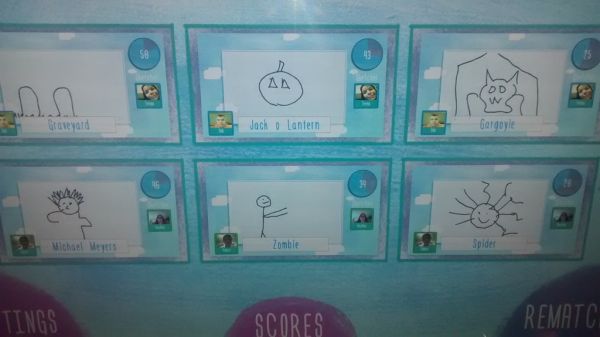
The possibilities really are limited to your own imagination. PictoParty can also be fully customized. You can change the amount of draw time, add time to the pass penalty (or delete it entirely), or edit your pen colors.
There really isn’t a whole lot wrong with the game. The only issue I would have had was alleviated thanks to the custom dictionaries. I would have liked to see a kid-friendly dictionary, with words that are relatively easy to draw. I have an eight-year-old son, and some of the words are rather sophisticated, and therefore quite difficult to translate to a picture. If there was a way to upload and download other players’ dictionaries, that would greatly add to the replayability and ease of use, but again these are personal preferences and don’t make the game any less enjoyable. And the price point is set perfectly at $7.99.
PictoParty accomplishes what it sets out to do. It’s a very simple, yet proven, concept that ensures a fun time with friends and family. And it makes for a perfect transition to the Wii U. Granted, you have probably already played a version of this game using ink and paper, and I’m sure you still have it stuffed in the back of your closet. But that doesn’t stop PictoParty from being a fun party game that everyone can enjoy.
Still not convinced? I understand – It’s tough to recommend a game like PictoParty without any kind of visual aid. So here’s a video of my family and I playing a round. Enjoy!

Review Disclosure: A review copy of PictoParty was provided by Retroid Interactive for the purposes of this review.







